Figuring out which pin images and graphics work best for your Pinterest marketing strategy sounds a little bit overwhelming. Especially since Pinterest is a visual search engine – you want to make sure your pins stand out and result in clicks! Learn what key components to include in your pin graphics.
What Images Work Best for Pinterest Marketing?
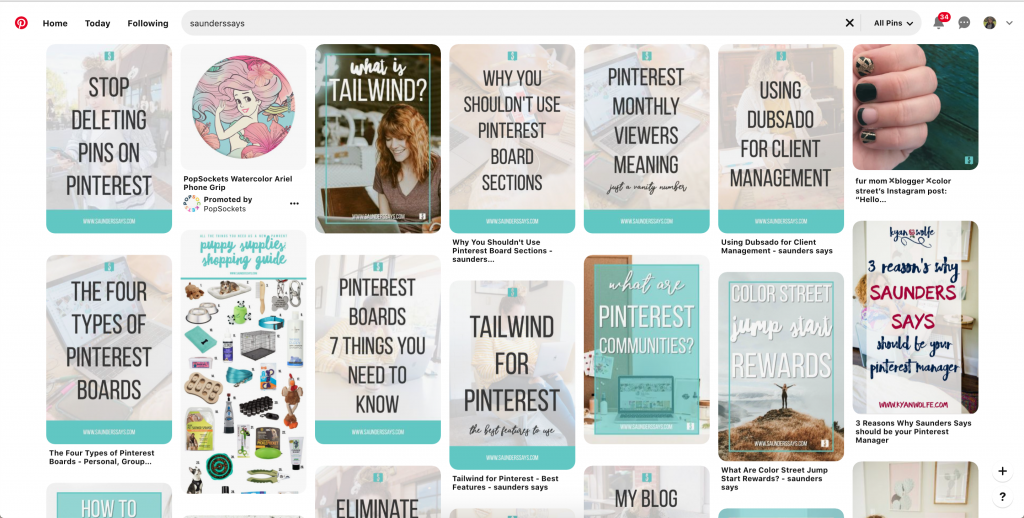
Pins, Pin Graphics, Pin Images?!
First, it’s important for you to know that I’ll be using pins, pin graphics, and pin images interchangeably, but they are all the same thing. This will help you going forward if you continue researching best practices for pin graphic creation.
Pins are the image or graphic that Pinterest users click on or save for later. These graphics will either make someone want to click through to your website or keep scrolling. Our goal is to make the user click and, thus, bring you more traffic.
Get the Digital Product Blueprint
Key Components of Pin Images
Before I cover what makes up a pin image, think about the ones you see that you’ve clicked on: What do they include? What enticed you to click? What colors stand out? Were there words or text on the graphic?
The Background Image
This should be a crisp, professional looking image. You could also use a background color and have the picture on top of it, but I prefer the background to be an image. The image should be related to the subject matter. If you see an image of finger nails, but the pin is linking to a post about business podcasts, it is going to confuse the pinner and result in a huge bounce rate.
When picking images to use for your pin, make sure to stay clear of selfies and angles of someone looking directly at the camera. Pinners are visionaries and like to IMAGINE themselves in your spot, in your image, doing what is shown–so let them imagine that by not directly showing another human’s face. When they can’t see someone’s face, they can easily imagine their face there.
Pinterest’s AI is set-up so that when you search for something, similar images will come up. Keep that in mind if you plan to use stock photography. Regardless of if the stock photos are free or paid, this can impact how your graphics show up. For example, when I search “sleep” on Pinterest, here’s a pin that I found:

When I look at this pin and see the suggested pins below it, I find quite a few graphics with the same stock photo. Taking that a step further and using Pinterest’s visual search tool, I can see a plethora of graphics using this same stock photo.
That’s related to Pinterest’s AI, but it also makes the graphic look similar and “blend in” instead of stand out from the others. With pins, we want to stand out so users will click!!
If you cannot hire a brand photographer or have the knowledge to take your own pictures, I definitely suggest using a paid stock photography platform instead of a free one. This will allow less access, making your pin graphic not blend in as much. However, the best case scenario would be taking your own high quality photos or hiring a brand photographer.
Text Overlay
In order for pinners to understand WHY they should click through to your website, you need to give them enough information ON the image. Most users do not read the pin descriptions because of the visual nature of Pinterest. (Side note: descriptions are still important!) On your pin image, you want to use easy to read fonts that do not blend into the background. Look at one of Jessica’s pin graphics:
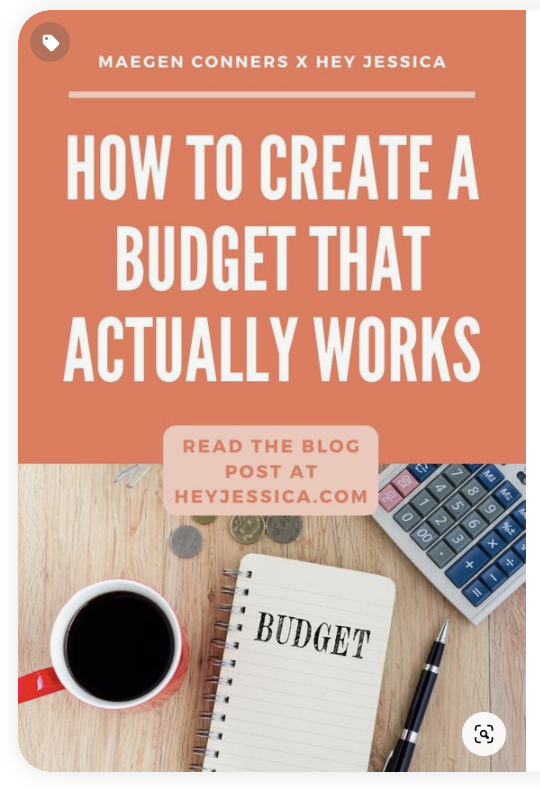
It is super easy to read and the text gives me a sense of the subject matter. Even when I squint my eyes, I can make out the font! If you squint your eyes and cannot make out the words, try another font. Cute, hand lettered fonts are super hard to read compared to a sans serif like the one in Jessica’s pin above.
Logo or Website
This is more of a personal preference. I recommend trying out both and seeing which one you prefer. Using one of them prevents spammers from stealing your graphics and redirecting links to their content. On this pin graphic of mine, you can see I actually included the logo at the top and the website at the bottom:

Bring it all together
As you go through the components above, I highly recommend A/B testing to see what resonates best with your audience. Some audiences may prefer bolder colors like reds while others prefer more pastel colors. When you see traffic increasing from a specific type of pin graphic, create more like it!
Start Making Images that Work for Pinterest Marketing
Now that you have the basics, you can begin making pin images that work for Pinterest Marketing. If you are unsure of how to put all of these pieces together, you can grab my Pinterest Graphic Templates here! For just $27, you get 50 pin image templates on Canva to customize to your brand and business!
+ show Comments
- Hide Comments
add a comment