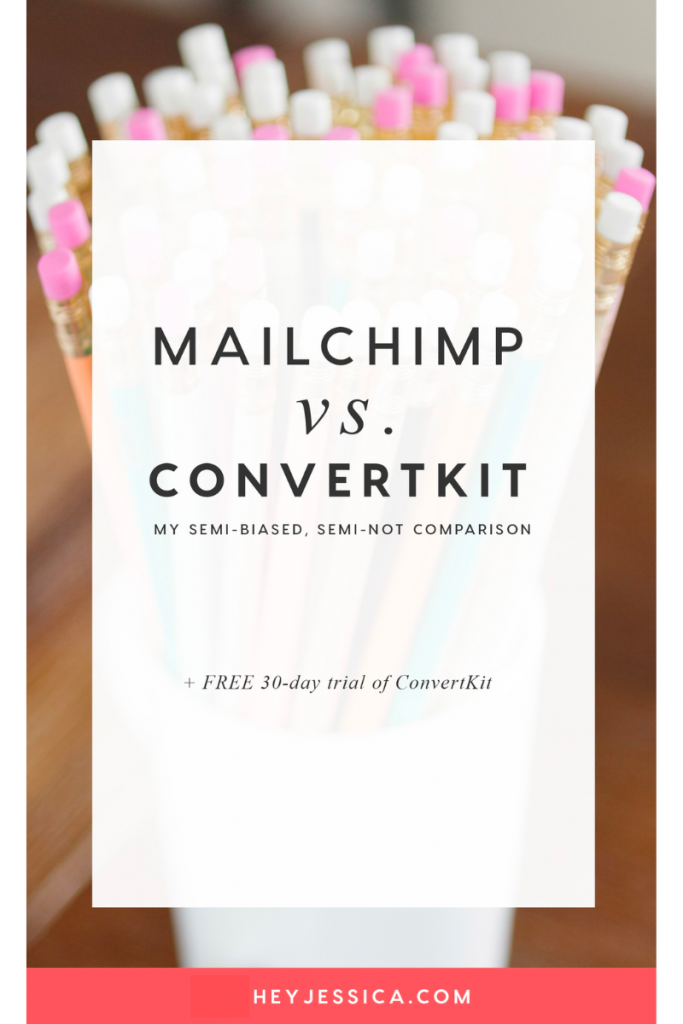
Before I get started, how are y'all liking the new look around these parts? Do you dig it!? I am, it's SO me and I'm obsessed – I still have a lot to do to get things just perfect but it's pretty in the meantime.
Today's tech tip is much less of a tech tip and more of a comparison of two email list providers – MailChimp and ConvertKit.
You guys know I love me some ConvertKit BUT that doesn't mean that I can completely ignore some other really good options out there either!
So, we're going to evaluate the two based on price, automation/processes and ease of use.
Let's start with price.
MailChimp is FREE up to 2,000 subscribers OR if you want some premium features. ConvertKit starts at $29/month for up to 1,000 subscribers and goes up based on the number of subscribers you have.
Obviously for most people MC wins this round because who doesn't love free, right? ESPECIALLY when you're just starting out.
oh, I've got something fun for ya. You can get ConvertKit free too – for 30 days – by clicking here!
BUT, let's not compared oranges to apples here. When you move past that 2,000 subscriber limit in MC, you quickly get a good tab going on and if we're comparing a list-size of 3,000 subscribers your payment would essentially be the same per month with both services.
[photo on left = MailChimp // right = ConvertKit]
PLUS you HAVE to factor in the fact that MailChimp counts a subscriber in your list number every time they subscribe to something of yours. So, if someone has grabbed all 32 of your content upgrades, they're 32 of your list instead of just 1 and ConvertKit doesn't do this – they charge per subscriber regardless of how many times they're subscribed.
Verdict: Starting out MailChimp is free and can easily be the way to go but as your list size grows and your needs from a provider grows, you're going to want to make the switch.
Automation / Processes
MailChimp comes out of the gate with no automation, besides scheduling broadcasts/newsletters ahead of time, unless you upgrade. Then, once you upgrade you can use MC's system to create sequences such as emails that happen automatically after other emails, etc. Honestly, these sequenced emails are just about all MC offers as far as automation.
ConvertKit definitely comes out strong on this one with all of the automation you could possibly need already included in the plan. You get sequences, exclusion options (example: excluding someone who buys your product from getting the rest of the sales sequence), integrations with shopping carts, etc.
ConvertKit wins hand-down here. Another problem MC has in this area is that everything has to be it's own list. So, say you have 3 opt-ins/freebies that someone can get from your site at any given time and you have 26 people on one of the lists, 400 on another and 123 on another. When you go to send a broadcast or a newsletter out you have to set it up and send it SEPARATELY for each of those lists, they don't automatically go into one master list. Blah. ConvertKit does that exactly the opposite – everybody's on one master list so you can easily send a broadcast out to all people who subscribe to anything.
Ease of Use
MailChimp is easy, it really is – it's fairly basic to figure out, all of the template are drag-and-drop and for the non-techy, I'd say that it wins this one.
But, I truly believe that if you start by using ConvertKit from the get-go then it's crazy easy too – but – when switching to CK from another system like MC, it will definitely seem confusing in the beginning because they work so differently.
Let's talk for a second about the “prettiness factor”. There has been SO much research done that proves that the less ‘pretty' an email is, the more likely it is to actually land in someone's inbox instead of their spam folder – which is HUGE. Why are you paying for those subscribers if they're never even seeing your emails?! ConvertKit really plays on this and makes sure that their emails don't get caught up in spam and 99% of the time they even by-pass the “promotions” tab in Gmail.
This doesn't mean you can't add photos or change font colors, it just means that ConvertKit keeps things more “simple” so they're delivered and MailChimp gets a little “busy” by allowing for drag and drop.
On that note, if you're dead-set on pretty emails with #allthethings, you might want to go with MC on this one but just know your open rates are going to be much lower than with a service like ConvertKit!



+ show Comments
- Hide Comments
add a comment