You know those times when you're sitting in Photoshop and you're making social media graphics (or editing your photos) and you think, “Man, I wish I didn't have to place my logo in every.single.time”?
Well, I've got yo' back!
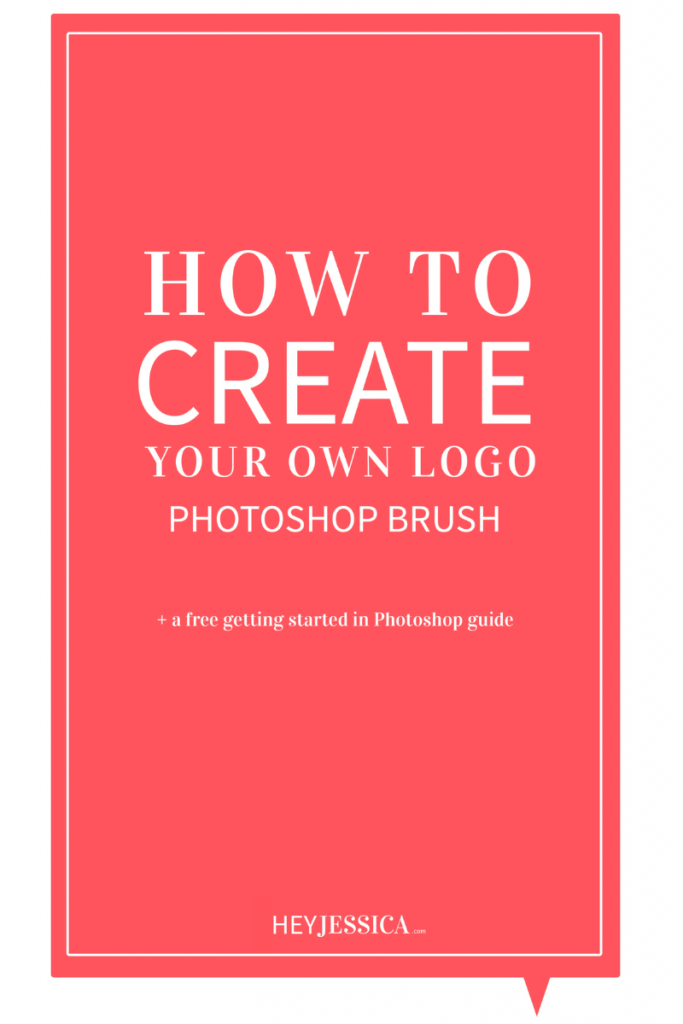
HOW TO CREATE A PHOTOSHOP BRUSH
This could come in handy in SO MANY situations (hello Photographers) so make sure you pay close attention, k pumpkin?
k.
Step 1. Open up your logo file (or create one) and lower the size to around 3000-4000px wide.

Step 2: Go to “edit > define brush preset”.
If you don't see this option try:
- Downsizing your image size
- Ensuring that you have a transparent background
- The you're not in “gray scale” mode

Step 3: Name your brush

Step 4: USE IT!
Go grab your paintbrush tool and adjust the brush size to where you need it, then use it! Make sure to create a new layer to brush it on to and to adjust the size and color as needed.

Step 5: one last thing: MAKE SURE YOU DON'T LOSE IT.
Sometimes there are glitches and “stuff” that might cause Photoshop to delete your brush (which would SUCK, right?), so, let's save it just in case.
- Select the brush and then select the “cog wheel” in the top right-hand corner of the brush pallet.
- Go to “new brush preset”.

- Select the brush (or brushes) you need/want to save and hit “save set”

- Just make sure you save it somewhere you'll remember it so that if something happens you just have to load it back in to Photoshop.
Do you want to try Photoshop for just $9.99/mo?!? Do that now.
Want the video version of this post? Here you go!

+ show Comments
- Hide Comments
add a comment