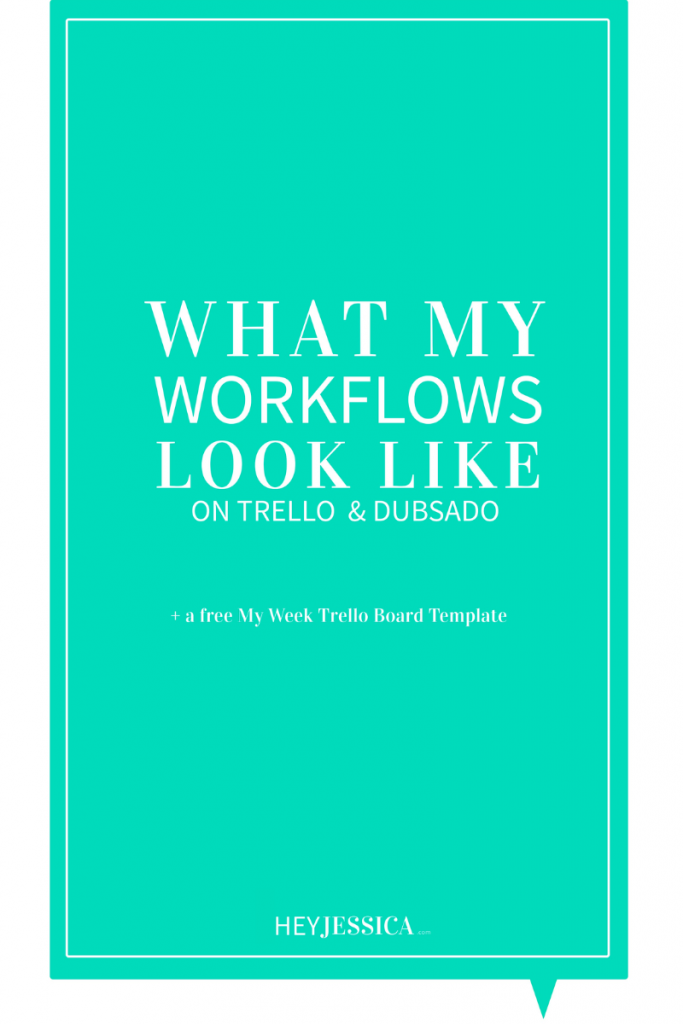
I am obsessed with workflows. And I found them so late into my client-based business! But I’m here for y’all and hopefully, they will change your biz as much as they have mine.
You see, you need workflows in every point of your business – no matter what kind of business you have. Have you discovered the magic of automation? Just you wait, buttercup!
I’m going to give you a quick overview of how I use Trello and Dubsado. These are two of my favorite, favorite, favorite productivity tool!
Right now, I use Trello to hone in on my biggest workflows.
As you can see…I have lots of boards on Trello with lots of things on them.

I have a board to:
Manage my team
We lay out our team meetings, goals, webinar dates, templates, and clients here.
Manage my calendar
This is where I live! You can switch to calendar view and see everything monthly. We set things up in a Monday-Friday work view. I have a tab and my assistant has a tab where we see everything that’s going on.
Keep track of things going on in the future
I add things to next week or further into the future in this part of my calendar to keep track of all the exciting things ahead!
Manage my blog workflow
I keep a bank of blog ideas, ideas for think creative collective, blogs in the queue, blogs that need content upgrades, and blogs that are finalized and scheduled. I just drag over each blog into the category it’s at to keep things organized. I also have a webinar workflow and newsletter workflow board that look similar!

Weekly meal plan

Hello, beautiful! On my meal plan board, I keep a shopping list and the recipes I want to make. I drag each recipe onto the day that I want to make it and, ta-da! I pretty much use trello to manage my life.
Isn’t it pretty!
Try Trello for yourself
And then there’s Dubsado.
When I was taking on clients, sending contracts, invoices, and welcome forms, I stumbled around for a long time to find a system that worked well. Hello, Dubsado! (P.S. I’m not getting anything from this. It’s just that amazing!)
Dubsado is a suh-weet customer management system. Everything can be automated. Everything.
I used Dubsado to:
Track leads
I created a form on Dubsado and put it on a page on my website, so when someone makes an inquiry, they automatically get added to leads. Then I can go in and communicate with them and do whatever I need to. Holla!
Manage workflows (this is the best!)
All I have to do is create the invoice and contract, the rest is automated. I go into the workflow and once the contract is signed, it will send the invoice. Once the invoice is paid in full, it will send them the new client form. Once I have their info, it will send them an email that gives them a welcome packet. One day before project starts, they get another email.
You can automate so much with these workflows! I find it such a relief to be able to edit and not have to worry about editing every single client’s workflow. I edit a workflow once and it edits every client’s workflow from there.
You can snowball all these steps you were doing yourself! It’s an amazing system.
There’s so much more to it then I showed you, but I really just wanted to show you how I manage workflows when I work with clients and keep everything organized in my business.
+ show Comments
- Hide Comments
add a comment