As an online entrepreneur a huge message is create passive income or teach everything you know so, if you've been in “this world” for any amount of time, I guarantee you've thought “How do I create a course?”.
Well, you're in luck, because that's exactly what I'm going to teach you:
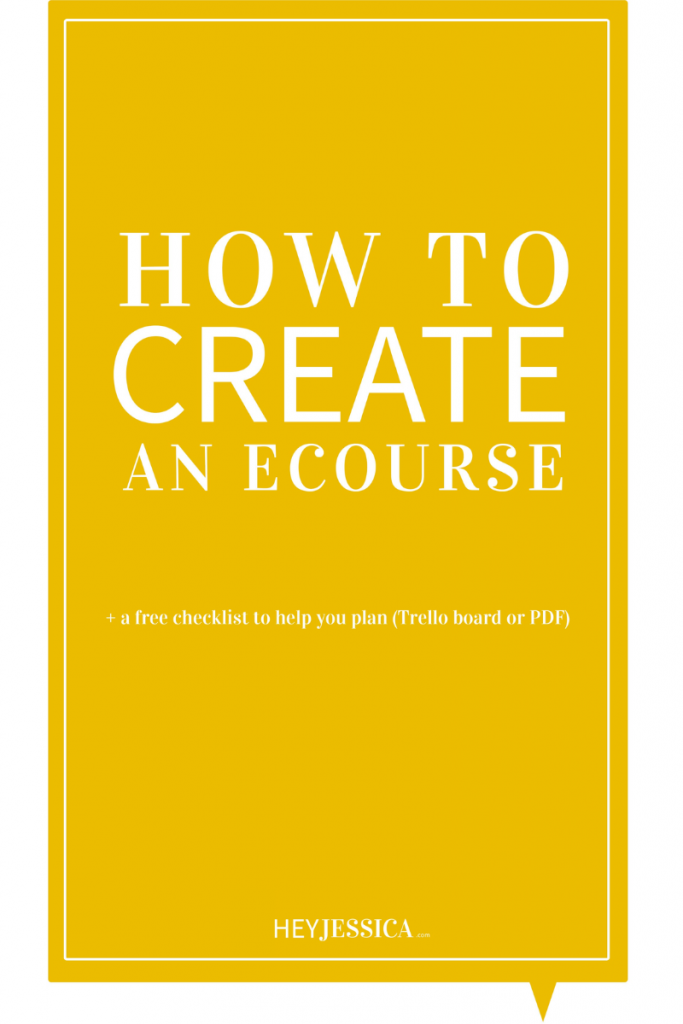
Ok, this is going to sound really “easy” in list format but – you gotta know – creating a course is A LOT of work.
Basically, what you'll want to do to create your course is:
- Pick a topic that is relevant to your ideal client (if you're a service based business, think about what your client needs to do before or after they work with you – NOT how they can do what you do for them themselves).
- Pick the type of content you'll have (video, text, both, etc).
- Pick your platform.
- My favorite is Thinkific (<—that link may or may not get you a FREE month).
- If you're on WordPress, you can also use plugins like WpCourseware and/or AccessAlly.
- Create a course outline.
- what will your course be about?
- Write your text notes.
- Google Docs, Word/Pages + Convert to PDF.
- Use Canva's Delete Pages from PDF tool to easily remove unnecessary pages and save a polished version
- Film your videos (if necessary).
- You'll need a camera for “talking head” videos and screencast software like Quicktime for screen recording.
- Edit the videos & upload to your platform.
- I love iMovie for editing!
- Layout the course in your course platform.
That's it.
Told ya it looks easy!
Here's the thing, you want to make sure you're doing all of this PLUS marketing it, plus have a killer sales page & launch plan – it's definitely not just a “done” kinda thing.
But ya know what? You're really awesome so I know you can do it!
Do you want to see a little bit more detail and/or just watch the video version of this post? Here ya go!
+ show Comments
- Hide Comments
add a comment