This guide will show you how to easily edit a podcast using an audio editing software. There are many different ways to approach editing and different tools you can use, but we want to make it as easy as possible so you can get started editing today!
How to Easily Edit a Podcast | A Step-by-step Guide

The idea of having to edit a podcast might be the thing holding you back from launching your show. I’m here to tell you that with the rise in podcasts and updates to software, it’s never been easier to edit a podcast than it is today.
Get the Digital Product Blueprint
Things to Consider that will Help you Easily Edit a Podcast
Plan your Episode before you start recording
When you plan out your episode before you start recording, you minimize the amount of editing you will need to do during post-production.
Pro Tip: If you make a mistake during production, take a 5-10 second pause to both reset your thoughts and so you are able to visually see where you need to remove something during editing.
Important terms you’ll need to know
Audio Editing is the process of moving audio sections around, taking out unwanted sections, and adding music and/or effects to your audio.
Mixing is balancing the audio levels between tracks, using noise reduction to eliminate or minimize background noise, and exporting your audio into a single track.
Mastering is usually the last part of the process before you upload your audio to your podcast hosting site. Mixing takes place on a track level, while mastering is looking at the entire piece of audio as one. It is used to adjust the overall sound levels.
Easily Edit a Podcast Using Software
So, what software should you be looking at when looking to edit a podcast?
There are quite a few different softwares available that make it easy to edit a podcast. These are just a few of the most popular audio editing software options.
Use Audacity to edit a podcast (FREE)
Audacity is a free, open source, cross-platform audio software. It is the software that I personally use to edit all my client’s podcast episodes. If you are somewhat tech savvy and willing to learn, it’s a fairly simple audio editing software.
Use Garageband to edit a podcast (FREE)
Garageband should come already downloaded on your Mac. It is a fully equipped music creation studio. This audio software works just as well for podcast audio and is also very simple to use.
Use Adobe Audition to edit a podcast ($20-$50 per month)
Adobe Audition is a professional audio workstation that allows you to create, mix, and design sound effects using one of the industry’s best digital audio editing software. It comes highly recommended and is designed to make the audio production workflow quicker. This audio software does take a bit of a learning curve to master but it is worth it if you want to use the Adobe Suite.

Step-by-Step Guide to Easily Edit a Podcast
Let’s get into each of the steps needed to easily edit a podcast.
My brain works best in taking the audio apart in sections. By the time I’m editing the end of an episode, I want that to be the last thing I’m doing. We’ll call that technique “Editing by Section.”
Some editors prefer to listen to the full episode 3-5 times through, looking for a single thing to edit each time. This technique works for some, but is not something that I actively do. We’ll call this technique “Overview Editing.”
Step 1: Import your Audio Files into your Software and Organize Them
Both techniques require that you do this. You’ll want to arrange the audio clips in the way the listener will hear them.
As you can see in the picture below, I’ve taken a client’s entire episode and laid it out in a way that will make sense for the listener.
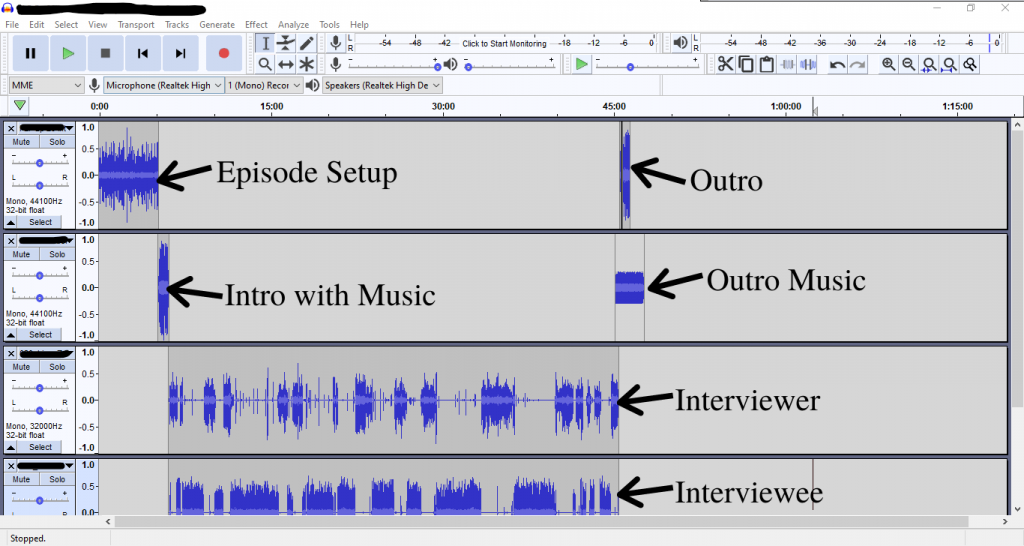
Step 2: Mix and Master your Tracks as Needed
Sometimes one track of audio might be recorded at a lower volume than the rest. Meaning, one of the speakers was further away from their microphone or talking softer than the other person.
Compressing, equalizing, and normalizing the audio track will help adjust for these differences during the editing process. You can also skip this step if you are going to use an audio leveler during post-production as described in Step 5.
Step 3: Edit the Podcast Audio
This is where the different techniques vary the most.
Editing by Section
With this technique, you’ll go through the episode one full time and edit out everything as you hear it. For example, I would start with the episode setup and take out all the weird noises, heavy breathing, “ums,” “ers,” “ya know,” false starts, and side tangents. I would do that until I’ve gotten to the end. I don’t feel the need to run through the audio again until I’m spot checking.
Overview Editing
Using this technique, you would go through the full audio several times looking for specific things and taking them out. So your first run through might be to take out any side tangents or parts of the conversation that don’t add value to the podcast. Your second run through the audio would take out the weird noises, heavy breathing, “ums,” “ers,” “ya know.”
It doesn’t matter which technique you use when editing your episode. It’s completely up to you and how you best like to work through the audio.
Step 4: Process (Export) your Audio into a Single Track
You’ll want to export your entire audio into a single track once you are done with the editing and mixing. The standard audio file required by most podcasts hosts is an .mp3 file. If you are using a leveler, you can export as a .wav file. I do this to help differentiate between the original and the remastered audio.
Step 5: Master your Audio using a Leveling Program
I use Auphonic to level out my audio once I’m done doing all the other things we’ve outlined above. Auphonic is an automatic audio post production web service. I love this service because it’s free for 2 hours of audio per month and their paid versions are very affordable.
I love that they normalize all the audio levels to broadcast standards. That way, I don’t have to worry about that part of the editing when I’m focusing on editing.
Step 6: Spot Check your Final Audio for Issues
Listen through small parts of your audio to ensure there aren’t any weird humms, clicking, or volume adjustments that happened accidentally during the process.
Final Thoughts on How to Easily Edit a Podcast
You get to choose how much editing actually goes into your podcast. That’s the best part about this. If you know your audience doesn’t care so much about the audio experience, then don’t feel pressured to create a professionally produced podcast.
Your podcast is unique to you and the audio experience should be as well.
+ show Comments
- Hide Comments
add a comment