Y’all know I’m a big fan of ClickUp. There are a TON of digital project management systems on the market, and I’ve tried most of them… Only to come back to ClickUp, because it’s the best. I want to share the ClickUp features I’m LOVING right now so that you can use them, too!
ClickUp Features I’m LOVING Right Now
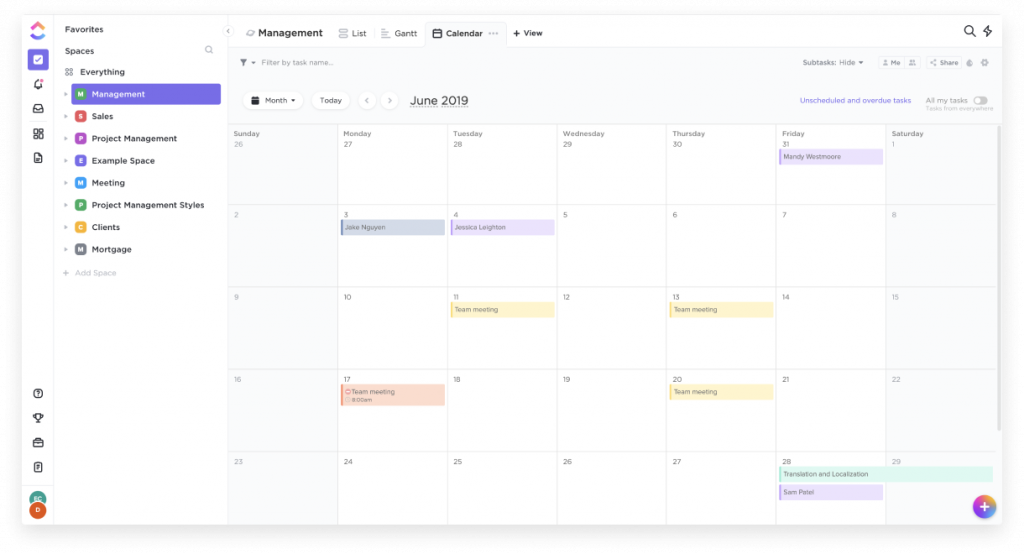
Want to watch the video version of this post? I’ve got you covered!

First, I want to tell you why I made the switch to ClickUp from the other guys
Like I said, I’ve used most of the other digital project management softwares out there… but especially Trello.
I used Trello religiously for YEARS. Some of my most popular videos on my channel in the very beginning were about Trello. I still like Trello (sort of), but I changed to ClickUp for a few reasons.
First, as my team grew Trello became more and more clunky. It felt like we had to workaround the system as we added more team members rather than work with it.
Second, there were a lot of small things I wanted to do that Trello didn’t give me the ability to do. I don’t know if they’ve added those features since I left a few years ago.
After I heard about ClickUp from other friends in this industry, I had to try it. And it has blown my socks off since day one! It’s a much newer software than Trello, and besides having a ton of awesome features, they’re also an awesome company. I tend to use companies whose team and mission are amazing, because it makes using their software that much more fun.
I’m really not trying to sell you on ClickUp here, but if you do want to try it, I have a special discount code you’re welcome to use. Just click right here 🙂 They do have a free version that you can try out to see if it’s the system for you!
Let’s dive in to my favorite ClickUp features (that were missing from Trello)
The EVERYTHING Tab
When you’re on the everything tab, you can see legitimately EVERYTHING in all of your workspaces. And you can even change the view between list, board, calendar, or any of ClickUp’s other options.
This was one of the main reasons I switched over from Trello. You could change the view between your different boards, but there was no good way to see the tasks from ALL of your boards at once.
I personally LOVE the calendar view in everything. I can see ALL THE THINGS that are going on or due in my business every single day. You can also toggle the everything view to only show tasks assigned to you… so your weekly to-do list can essentially be made for you.
FORMS!
We use the forms feature in ClickUp ALL THE TIME, and I can’t imagine going without it now! ClickUp offers a form builder that integrates right into your workspace. We use these to collect information for my programs, and recently to start a waiting list for vendors at my new retail store.
You can create a form with custom fields, share a link or embed it so that other people can fill it out, and then that information gets AUTOMATICALLY dumped into ClickUp! (You can even automate it to tag you and assign a due date whenever one is completed.)
It doesn’t have the same functionality as something like Typeform does, but it definitely gets the job done!
Email in ClickUp
This is a BRAND NEW feature that I haven’t been able to test out yet, but I’m going to dive in and test it out very soon. It seems like a fantastic way to make your workflow even smoother.
Chrome Extension
ClickUp’s Chrome Extension makes life wayyyy easier, too. You can track time that you’re spending on certain tasks, add links to an actual card in ClickUp in any list, and more. You can also attach emails to tasks in ClickUp, which makes email review SUPER easy!
Automations
Automations were one of my favorite features for Trello – but it wasn’t built into Trello (you had to use Butler for Trello to get the automations). In my opinion, they work MUCH more seamlessly in Trello.
I use automations all the time, but especially for when I make changes to the status of a card. Let’s say I have a podcast episode planned and I just finished recording it. I set up an automation so that, when I change the podcast status to “ready to edit and write show notes,” ClickUp removes me from the task and assigns Laura, my assistant, to the card. That way, it doesn't show up in my tasks anymore and shows up in hers!
Automations make running a business and creating content really seamless. It literally does things for you half the time, which makes this way better.
Dashboards
Within ClickUp, you can create dashboards. Dashboards are a birds-eye view of certain things that you select to showcase.
I could create a dashboard where I see all of my upcoming tasks, everything that needs to be done for YouTube, and all the things for my podcast.
It’s different than the “everything” board because I’m picking and choosing the content that I want to see in my dashboard. I could make a dashboard called “top of mind” that shows all of the tasks assigned to me within a certain due date.
You can also add CHATS to your dashboard. If your team is working through a launch, you could add a chat that allows you to talk through aspects of the launch.
Plus, you can embed YouTube videos, Twitter feeds, or other stuff into your dashboards. I could embed a Google Sheet that we need quick access to for a project, or a YouTube video that explains a specific process.
And that's all of the ClickUp features that I'm LOVING right now! Don't forget you can try out ClickUp for free right here.

+ show Comments
- Hide Comments
add a comment