To run your business like a well-oiled machine, you need great project management tools. This Clickup 2.0 tutorial is EXACTLY what you need.

Clickup 2.0 Tutorial | Project Management Tools
Want to watch a video version of this post? I’ve got you covered!
Guys – I broke up with Trello for Clickup. And honestly, I haven’t looked back since. you’re looking for a project management tool to help your business thrive, Clickup is exactly what you’re looking for.
Get the Digital Product Blueprint
The Basics of Clickup
You can organize Clickup exactly how you want to.
Clickup is divided into overarching topics called “spaces.” Within each space, you have folders, within each folder you have lists, and each list contains different tasks.
In every list, you’ll add what Clickup calls “statuses” to categorize all of your tasks. If you're looking at your list in board view, it’s organized in order of the process – as your tasks move to the right, they’re closer to being finished (yay!).
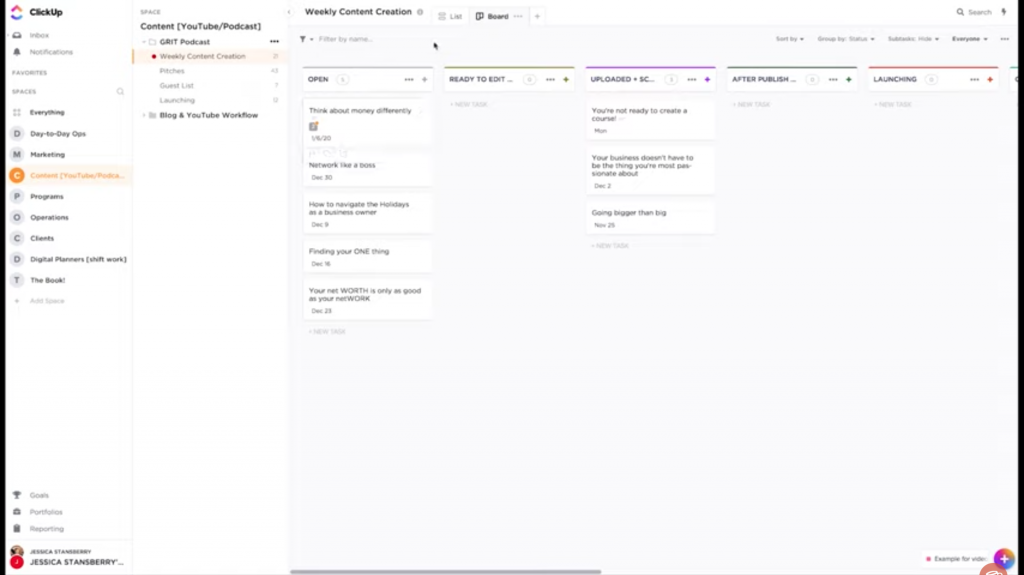
When you make a list, you can choose between a ton of different views. If you’ve used Asana before, there’s a list view that looks pretty similar. If your more familiar with Trello, there’s a board view that might suit your fancy. There’s also a calendar view, gantt chart view, and more!
You can organize every single space differently to match whatever works best for your brain. Let’s say you’re a service provider with different clients. You could have a space for each client with totally different views, statuses, lists, and tasks.
Tasks are SUPER Customizable
One of the best things about Clickup is how much you can customize each task. When you make a task, you can write a description, add attachments, and create subtasks and checklists to make sure you keep track of each detail.
Maybe one of the tasks is a podcast episode. After I make the task, I can create subtasks that are attached to each task and assign them to different members of my team. Then, I can tag people in the comment section of each task so nobody will miss a thing. Plus, each of my tasks AND subtasks can have different due dates.
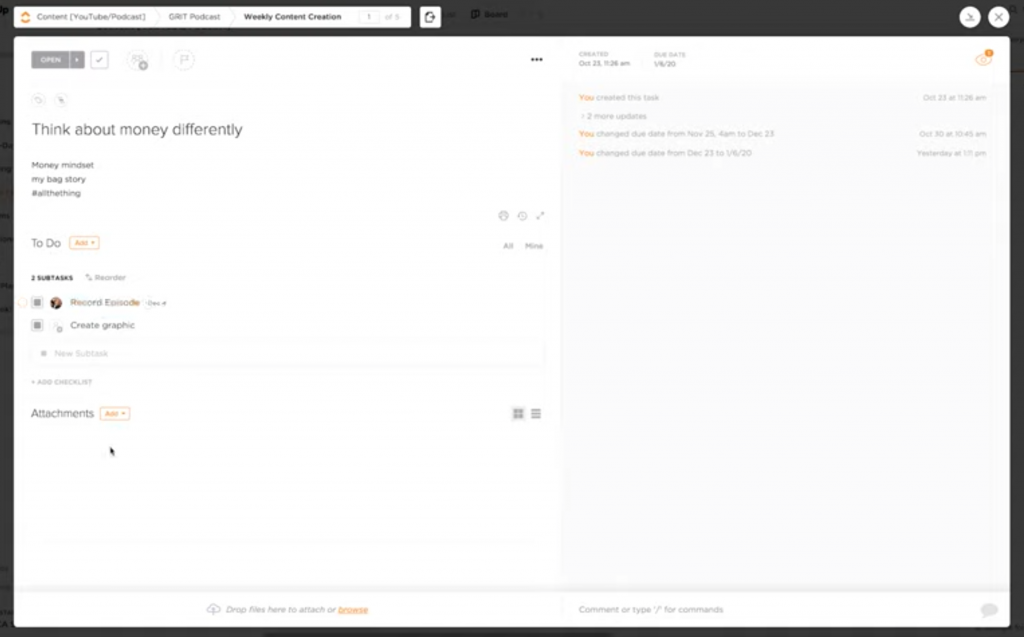
Basically, Clickup is everything you need to keep you and your business on track. There are TONS of other cool tips and tricks about Clickup that you can see if you watch the video. Keep getting stuff done!
+ show Comments
- Hide Comments
add a comment