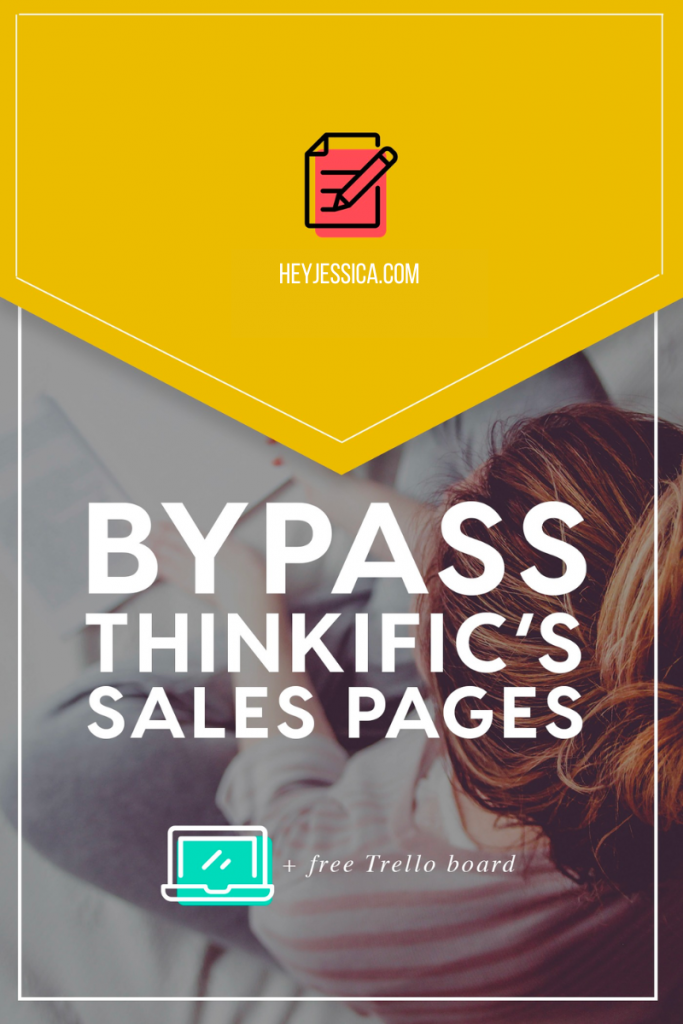
I’m a HUGE… like, HUGE, fan of Thinkific. As an ex-web developer/designer who has a pretty strong “WordPress Only” mentality, that’s saying a lot. Thinkific first came into my life in January of 2016, after beating out the other guys while I was looking for a course hosting platform to switch to when WordPress just became too confusing and too much because I had #toomanycourses.
One thing I didn’t like about Thinkific though was their lack of customizable sales/landing pages. Again, I’m an ex-designer so having things be pretty is important and, as a marketer, having the pieces of the sales copy and imagery in just the right places was pretty important too. These less-than-desirable sales pages didn’t last though because now Thinkific has their awesome drag-and-drop landing page feature BUT all of my sales pages are already built and I still like the option of having my sales and landing pages on my own site and URL.
All of that being said, I needed a way to bypass the Thinkific landing pages so that I could also use affiliates to the best of their abilities.
Without getting too techy here, I wanted to have affiliates for my courses but Thinkific doesn’t allow for the affiliate link OR the destination of the link to be changed so it wasn’t like I could just change the link to now go to my off-Thinkific sales page like I wanted to be able to.
Guess what though? I found a way to do it.
This fun hack lets your affiliates share their Thinkific-given links, earn their affiliate income, AND lets the link redirect to the page of your choice.
There are so many options for this:
- Want to have your affiliates promote a webinar you’re doing but still make credit from the sale?
- Maybe you’re promoting an evergreen course but sending someone straight to a landing page feels too forward; you can have your affiliate’s link go to a freebie or “warm up” step that takes the person down a funnel but the affiliate STILL gets the credit for sending them.
- You could just want to bypass the sales page on Thinkific and send them to your own sales page.
Here’s how it actually works:
- You insert a piece of script code in Thinkific that tells the landing page to redirect to another URL.
- Your affiliate shares their normal affiliate link.
- Your Thinkific landing page redirects anyone using that affiliate link to your designated other URL.
- Your affiliates “cookies” are still left on Thinkific’s site (aka, it’s still trackable) because the redirect DOES take them to the standard Thinkific landing page if even for just a second before redirecting on.
- You get people where you want them and your affiliate makes some moolah.
Sounds simple enough, right?
Well it is!
Here’s what you need to do:
- Sign in to Thinkific and find the course that you want to work with; click on it in your courses dashboard.

- On the “landing page” editing section, click on “page code”.

- Insert this code
<script>window.location.href = “http://www.coursesbyjessica.com/ads/“;</script>
And change ONLY the URL (highlighted in green above) to the URL you want people to redirect to. So, again, this could be your off-Thinkific sales page, a webinar signup page, a freebie signup, whatever.
- Hit “save changes”.
- Test it out.Find one of your affiliates who is an affiliate for that specific course, grab their Thinkific affiliate link and insert it into your browser. You’ll see the magic happen before your eyes as the link automagically redirects to the place you want it to go.

It really IS that easy and you’re welcome.
+ show Comments
- Hide Comments
add a comment