About a year ago, the Hey Jessica team made the switch from Trello to ClickUp… and we’re loving it! There are plenty of differences between the two systems, and neither one is perfect for everybody. If you’re trying to decide whether to use Trello vs ClickUp, this is the comparison for you!
Trello vs ClickUp | Which project management tool is right for you?

Want to watch a video version of this post? I’ve got you covered!
There are two things to mention right at the beginning of this post. The first thing is my discount code to ClickUp! If you’re interested in giving it a try, you can click here for 30% off of the unlimited plan or 20% off of the business plan (which is a super rockin’ discount code)!
The other thing to mention is that I also have a mini-course about ClickUp! It’s $27, is super easy to go through, and can be really helpful getting started. Click here to pick it up for yourself!

Let me be clear…
I personally prefer ClickUp over Trello – but that does not mean that I think ClickUp is the perfect program for everyone. Use Trello, use Asana, whatever floats your boat! The point of this post is to illustrate the differences so you can decide whether Trello or ClickUp fits you best.
The reason I’m comparing Trello vs ClickUp and not ClickUp vs another software is because I believe ClickUp is most (but not perfectly) comparable to Trello, and Trello is the one I have the most experience with using.
Onto the comparison!
I’ll be comparing Trello and ClickUp in four main categories:
- Ease of Use
- Features
- Style
- Cost
Let’s dive in!
Ease of Use
If you’re looking for the software that’s easiest to use right away, then Trello is definitely your pick. Once you play around with ClickUp and learn the program, it can be simple to use! It just takes more of a learning curve than Trello.
Trello doesn’t have a lot of intricacy – it’s more straightforward. If you want to use the features of ClickUp and take the time to learn its complexities (which you can definitely do in my course), it will be just as easy for you to use. It’ll just take a little more time!
Trello consists of Board and Tasks. Boards are the larger spaces and you organize tasks within each section. Inside each task, you can add checklists, images, and all the things, but that’s about as far as it goes.
In ClickUp, you have spaces, lists, boards, calendars, and more! There are more intricacies, but if you learn how to use it, I think it can be better for day-to-day use.
Features
ClickUp definitely beats Trello in the features category.
Trello does have nice features – it allows you to add checklists, use recurring tasks, and get notifications, but ClickUp’s features absolutely blow it out of the water.
One of my favorite features of ClickUp that Trello does not have is the ability to look at EVERYTHING in all of my spaces from a birds-eye view. I can see everything that’s going on, even when they’re stored in separate areas. Trello has no way to do that.
One of the main features that convinced me to move from Trello to ClickUp was the option to add a due date and assign a person to checklist items within a task. Since I made the switch, this feature is now available in Trello. But ClickUp still one-ups Trello here… I can click to see what’s assigned to me and it will show me EVERYTHING in ALL of my spaces that are assigned to me. In Trello, you’re still limited to one board or one team.
ClickUp also takes the cake with automation features. When I first moved to ClickUp, they had none – and now they have a crap ton and they’re all SO GOOD.
For example, you can automatically add a checklist to a task when it’s added to a space, or automatically assign a person to a task when it’s added to a space. You can add something like Butler into Trello to increase the automation features available, but it takes a lot of backend integration to make that work.
Another feature in ClickUp is the ability to add a start date and due date to a task. I really like this feature because we can assign start dates to things without making it look like it’s the items due date.
Depending on the way your brain works, you might not like any of these features! As a solopreneur, I wouldn’t have needed many of the features available in ClickUp. But, when we’re talking features, ClickUp wins hands-down.
Style Options
If you have ever dabbled in different project management systems, you’ll know that each system has its own style.
Trello is set up in a Kanban system. It has columns and sections and you move things across the board – it’s very visual, so if you think that way, it’s great! However, you can’t switch it from that Kanban view. In ClickUp, you can have whatever view you want within each different space. That means it’s a more complex and complete system to compete with all the project management systems out there.
I really like this because I may have team members whose brain functions better looking at things in a list, while I prefer the visual board view. I also really like it because certain spaces inside of ClickUp, I want to see a calendar view. In my YouTube space, for example, I want to see which video is going live on which date. My editor may very well want to view the YouTube process in list form and only see which things are assigned to her. We can both do both things! You don’t need the same view for different spaces across your team.
ClickUp has a ton of views that I don’t use personally, but if you’re coming from a corporate system, they might be very useful to you. They just added a new Mind Map view that I think is really cool!
As far as the winner goes in style options, it’s going to depend on what you love – but I think ClickUp kicks everybody’s butt in this category because you have so many different view options and can pick the best one for each space and team member.
Cost
The cost of Trello is what initially made me look for other systems and discover ClickUp. For a long time, Trello was free. If you wanted some upgraded features, it was really cheap – like $5 per month cheap. I never paid for it for the first year or two because I had enough people purchasing it through my link. You can’t beat $5 per month!
But, about one year ago, Trello decided to start charging per user within the system – and they were charging more than $5 per month for each user. If I had myself, my video editor, a virtual assistant, a graphic designer, and a project manager… that’s five people. There were too many users for their free plan, and each upgraded user cost $10 per month. I was already feeling frustrated with missing features in Trello, and the cost pushed me over the edge to look for another system. Trello does still have a free plan – if you don’t need a team or additional features, it may not cost you!
ClickUp also has a free plan and charges per user based on what level of functionality you want, but it’s cheaper per user than Trello (which is surprising because you get SO MANY MORE FEATURES!).
You can check out the pricing models for both platforms below. Note: The pricing shown below is valid when you pay for an annual plan of Trello or ClickUp. The monthly payment options cost slightly more.
Trello Pricing Levels
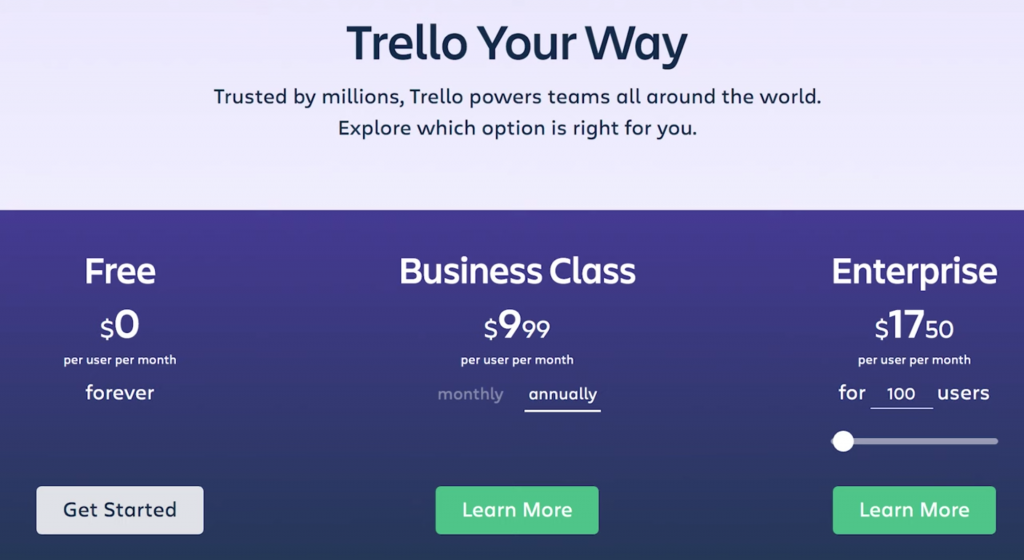
An important note about the free Trello option: you can only have one user, and you have limited access to their features.
ClickUp Pricing Levels
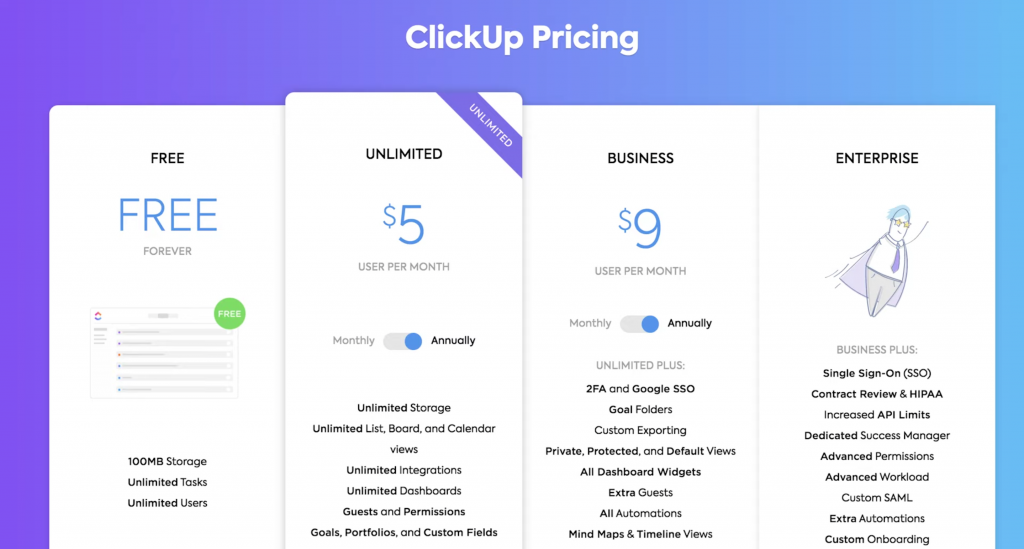
With ClickUp’s free option, you can have unlimited users, unlimited tasks and a certain amount of storage. You just won’t have access to some of their more advanced features and the option to use a variety of views.
I personally use the Business Plan through ClickUp so I can have everything I possibly need!
Pricing Comparison
Let's do a quick comparison of Trello vs ClickUp pricing: if you have three team members and you’re paying monthly with Trello, you’ll be paying about $37.50 per month. If you have three team members on the Unlimited plan in ClickUp, you’ll pay $27 per month.
It’s about a $10 saving per month if you go with ClickUp over Trello.
If you want to sign up for ClickUp, go ahead and use this link! It’ll get you 30% off the unlimited plan through ClickUp or 20% off the business plan. Even if you want to start out with the free version and bump it up later, the link will still work for you and you’ll get the discount when you decide to upgrade!

+ show Comments
- Hide Comments
add a comment