If you’re a content creator anywhere on the internet, you know the importance of scheduling your content in advance. Scheduling your posts gives you more freedom, helps maintain consistency, and automates some of your social media strategy. Platforms like Facebook have their own native scheduling system, but if you prefer to use Instagram, you need a secondary platform. Here’s all you need to know about how to schedule your Instagram content!
How to Schedule Your Instagram Posts

Since Instagram doesn’t have a native scheduler within the app, you’ll need to use a third-party app to schedule your content to post to Instagram. There are a few different options available on the app store, each with a slightly different layout and functionality. PLANOLY, Plann, and Later are three of the most popular.
How do you choose which one is right for you? Let’s dive in.
Get the Digital Product Blueprint
How to Pick a Platform to Schedule Your Instagram Posts
First – lay out exactly how you want to use the scheduler.
This might seem obvious (I want to post to Instagram – duh!) but depending on your industry and work style, you might have different needs or wants for your scheduler. For example, do you prefer to pre-plan a lot of Instagram posts at once and drag them around to make your feed look the best? Or, do you have specific content already slated for each day and want more calendar-style functionality? Is auto-posting critical, or do you just need the reminder/content accessible so that you can post it yourself?
If you have clients or multiple personal accounts to manage, you’ll also want to consider how well the platform works for multiple accounts. Pricing plays a factor here, so let’s dive into that for the three platforms I mentioned above: PLANOLY, Plann, and Later.
Second – consider the pricing of each platform for your needs.
PLANOLY Pricing
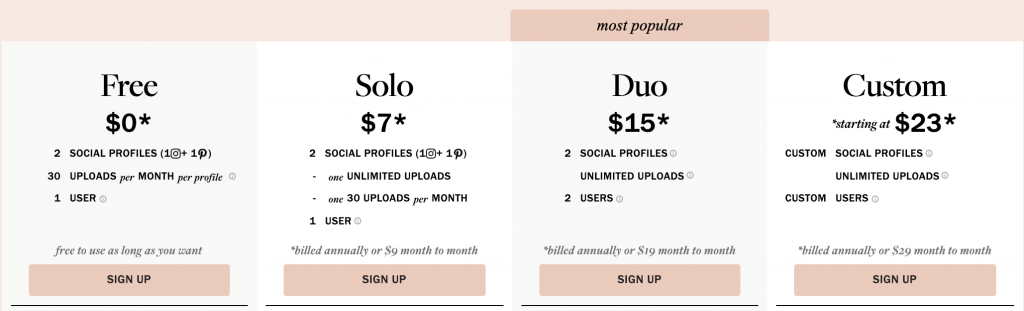
Click here for a full overview of PLANOLY pricing and all of its features.
PLANOLY allows Instagram and Pinterest scheduling. If you're an Instagram-focused business, this one is the one for you. It is also the most customizable scheduler by price – once you outgrow duo, you pick exactly how many social profiles and users you have so you only pay for what you need.
Plann Pricing
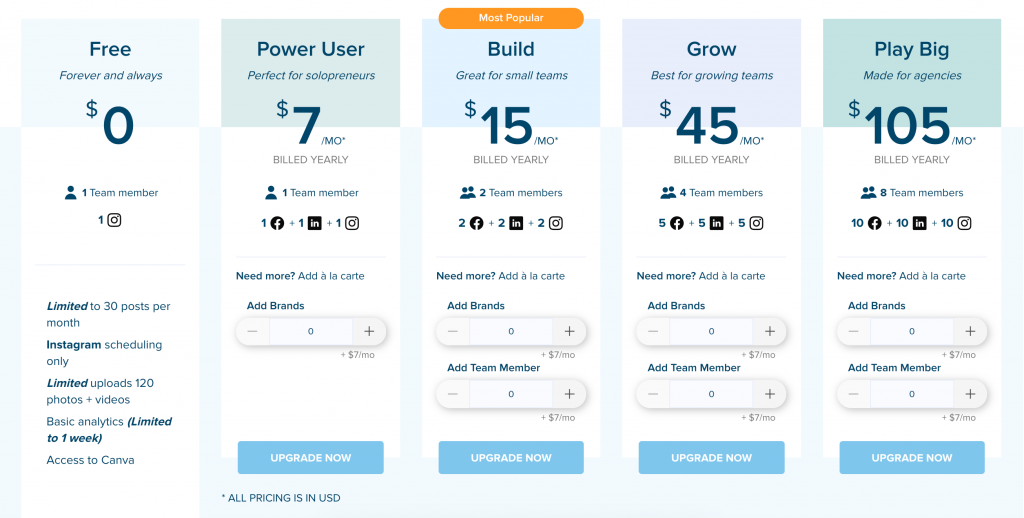
Click here for a full overview of Plann pricing and all of its features.
Plann is the platform that was built for agencies to use to schedule content. With integrations to Instagram, Facebook and Pinterest AND an option for up to 8 team members, if you've got a big business, this is the way to go. You can also customize each plan so if you aren't ready to upgrade to the next level but need a little more functionality, it's possible!
Later Pricing
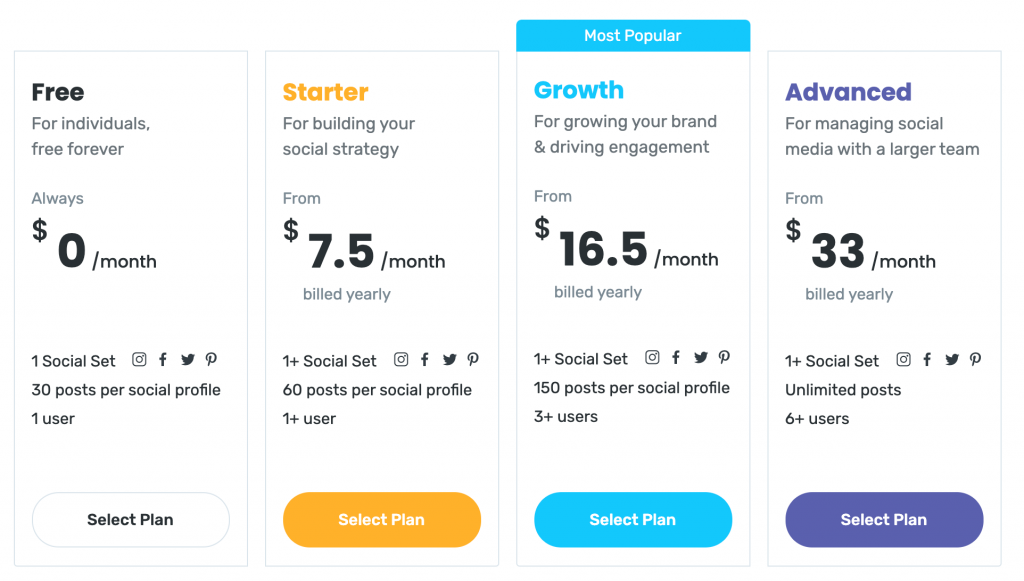
Click here for a full overview of Later pricing and all of its features.
As you can see, Later has the most integrations of any platform, with the option to schedule posts to Instagram, Facebook, Twitter and Pinterest.
Third – consider if there’s anything else you’d like to schedule or special features you’d appreciate.
PLANOLY is integrated with Pinterest. Full disclosure – the Hey Jessica team uses PLANOLY, but we don’t utilize the Pinterest feature. PLANOLY allows you to post straight to Facebook as well. I really appreciate PLANOLY's look and feel on my phone and desktop – if you have a style preference, that's important to note!
Later allows you to schedule the first comment on your posts – something that’s unique to its platform. If you’re a “hashtags in the first comment” person, this could be huge for you!
Plann recently released an integration with LinkedIn, so if that's a big part of your social strategy, hop on it! Each of their paid plans also include access to Canva, which is a plus if you don't already have a Canva Pro account.
Each platform had other, specialized functionality, but these are a few of the high-notes. Since each of them have the option for a free plan, it can’t hurt to give them each a try and see which you prefer!
+ show Comments
- Hide Comments
add a comment