Small-offer funnels are one of my personal favorite ways to make money while growing your email list. And my preferred way to create funnels is with ThriveCart! Here’s a deep dive into how to build a funnel with ThriveCart so you can get started today,
How to Build a Funnel with ThriveCart

First of all, if you aren’t sure what actually goes into a funnel, I have a whole blog post about different funnels you can create right here! This tutorial specifically applies to small-offer funnels. I do a deep dive into those on my podcast right here.
Without further ado, let’s dive into how to build a funnel with ThriveCart.
Quick funnel overview
I linked to those other posts for a deep-dive into funnels. Just so we’re all on the same page, a funnel consists of a main offer, an order bump, and an upsell.
Step One: Create your main offer
First thing’s first, you need to create your main offer! In the “products” section of ThriveCart, you’ll see an option to “Create product.” ThriveCart will walk you through all of the steps from there, including the pricing plan, fulfillment (AKA how they get your product), payment processors, and behavior (if you want to add them to a tag in your email list, for example).
Step Two: Set Up Your Bump Offer
The next step in how to build a funnel with ThriveCart is setting up your “bump” offer. This is an option on the main product editing screen. You will edit the bump offer in your checkout screen, so I prefer to add this before designing it!
Your “bump” offer is an additional product that’s almost a no-brainer for the person who is buying your main offer. The funnel I’m using as an example has the Full-Time Creator Starter Pack as my main offer, and a YouTube Analytics Shortcut as my bump offer. The Analytics Shortcut costs $10 more and it expands on my main offer – so it’s a no brainer.
Step Three: Set Up Your Checkout Screen
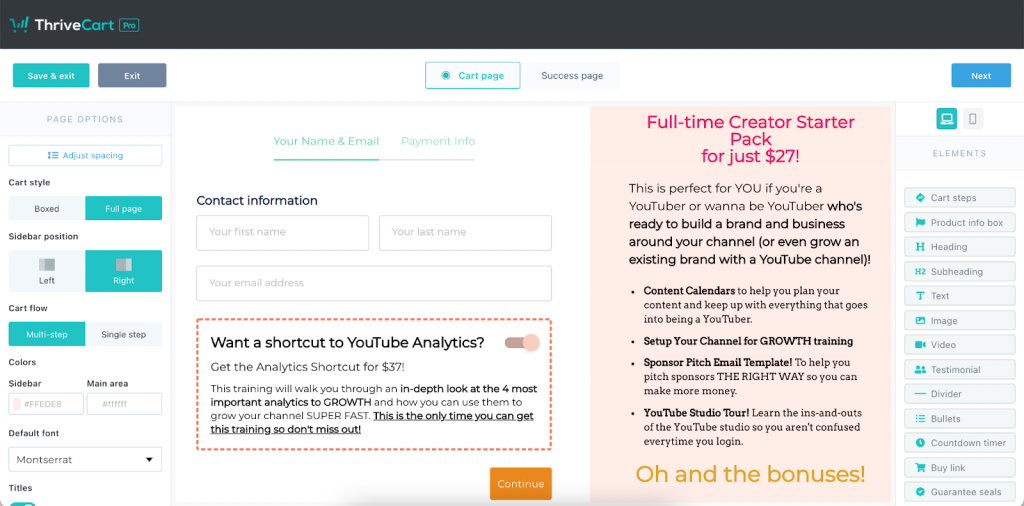
Have fun with your checkout page! This can be your entire sales page if you don’t want to create a separate one, or it can have just checkout information. Either way, make it speak to your brand and ideal customer with the colors and fonts.
The ThriveCart editor is easy to use and lets you customize the page how you see fit. You can see that the bump offer appears with a toggle switch beneath the contact information. This is the ONLY place that someone will learn about your bump offer, so be SURE to sell it there! You can add images or just text if you prefer.
Step Four: Create your Upsell
The Upsell will be the most expensive piece in your funnel, and it’s set up differently than an order bump. Be sure to save all of your edits on your checkout up to this point, and make your offer LIVE.
Now, head back to the main products page on ThriveCart and click the “Upsells” tab on the top. From here, you’ll click “create upsell.”
Then, follow the instructions from ThriveCart and name the product, set a price, choose how it will be fulfilled and set any additional “behavior” steps. Make sure to save!
Step Five: Create a Funnel to connect the two
Now, return to the main products page in ThriveCart. Locate the main product you just set up, and click “Create Funnel.”
You’ll be asked to enable the funnel, and then at the bottom you’ll be able to configure up to five upsells and downsells. I only recommend configuring 1 order bump and 1 upsell.
You’ll choose the upsell that you just created, and then choose what happens if they purchase.
To the right of that upsell, you’ll click “edit upsell page” to change the design. In ThriveCart, the upsell will appear on a separate page than your initial product.
These pages are designed in the same way that a sales page is designed. Customize is to your liking, and sell that product!
Here’s an example from another small offer funnel that I previously ran.
Now, save EVERYTHING and grab that cart link! ThriveCart will walk each customer through those steps, and if you’ve picked the right combo of main product, order bump and upsell, you’ll be selling like crazy.
+ show Comments
- Hide Comments
add a comment