Y'all… staying organized and informed is essential for success. Whether you're managing a team, handling multiple projects or simply try to streamline your personal tasks, having a centralized hub for information and tasks can make literally all the difference. This is where ClickUp Dashboards come into play, revolutionizing the way you and your team can manage tasks and gain insights as you go! So let's take a quick look into the world of ClickUp Dashboards and see how they can transform and improve your workflow!
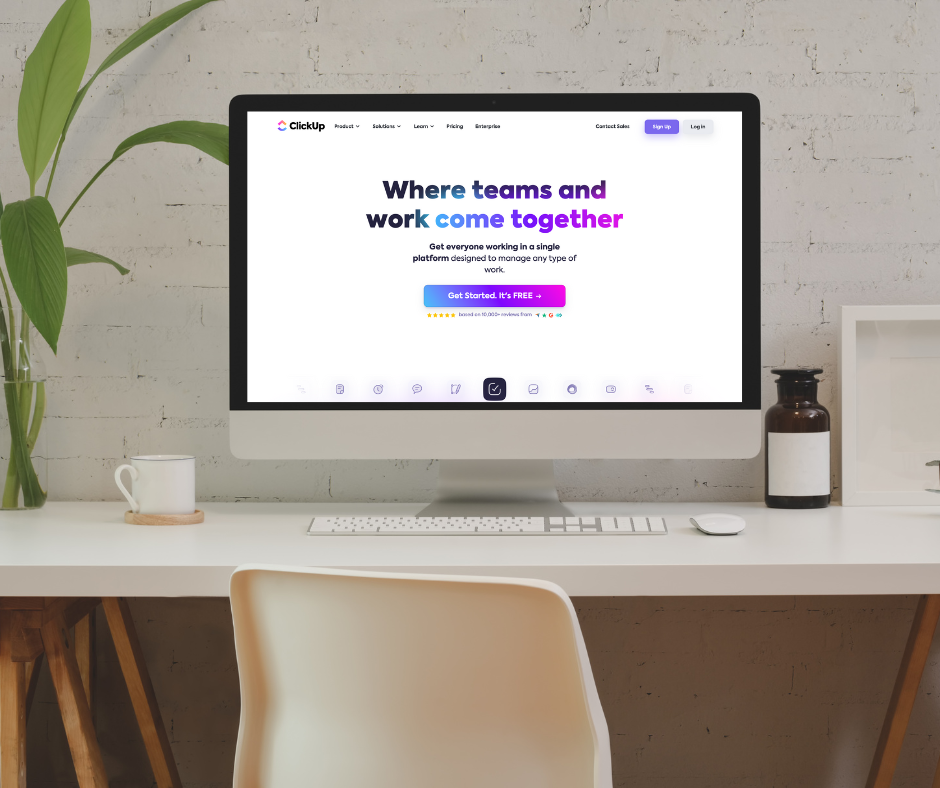
What is ClickUp?
Before we dive into ClickUp Dashboards, let's take a sec to talk about ClickUp, literally one of my favorite tools!
ClickUp is a versatile project management and productivity tool that offers a wide range of features to help you plan, organize and track tasks efficiently. With customizable workflows, automation and collaboration tools, ClickUp is a favorite of businesses of all sizes. I mean, it really does #allthethings.
The Power of ClickUp Dashboards
ClickUp Dashboards take the capabilities of the platform to the next level by providing a customizable and visual overview of your work. Here are some of the key features and benefits that make ClickUp Dashboards a game-changer:
Customization
Dashboards are highly customizable, allowing you to design a workspace that fits your specific needs. Whether you're tracking projects, sales, or personal goals, you can create a dashboard tailored to your requirements.
Widgets
Dashboards are built using widgets, which are pre-designed components that display different types of information. You can choose from a variety of widgets like task lists, calendars, charts, and more to build the perfect dashboard for you and your team!
Data Visualization
ClickUp Dashboards excel in visualizing data. With chart widgets, you can transform raw data into graphs and charts, making it easier to identify trends, bottlenecks, and areas for improvement. Pair them with Canva’s Decision Tree Graphs to map out strategies and simplify complex decisions. If you're a data nerd like me, I know you're going to love this!
Real-Time Updates
Dashboards provide real-time updates, ensuring that you and your team are always working with the latest information.
Cross-Workspace Visibility
ClickUp Dashboards can pull data from multiple workspaces, giving you a holistic view of all the activities going on at once!
Automation
You can set up automated actions within your dashboards to streamline your workflow further. For example, you can create rules that trigger notifications, assign tasks, or update statuses based on specific conditions.
Collaboration
ClickUp is all about collaboration, and dashboards are no exception. You can share your dashboards with team members, clients, etc, ensuring everyone is on the same page!
Now, let's get practical
Now that we've talked about all of the super cool features of ClickUp Dashboards, let's look at some practical use cases:
Project Management
Create a dashboard that centralizes all project-related tasks, timelines, and progress. This helps to stay organized and keep everyone focused on the current objectives!
Sales Tracking
Monitor your sales, revenue, and customer interactions through customized dashboards. Visualize your sales data to identify growth opportunities and areas for improvement in such an easy to understand way!
Personal Productivity
You can use dashboards to manage personal tasks, set goals, and track progress. It's an effective tool for personal productivity and self-improvement.
Marketing Campaigns
Now if you're a marketing nerd like me, you're really going to like this one. You can track campaign performance by creating dashboards that display metrics such as website traffic, conversion rates, and social media engagement!
Okay, that was a lot of information thrown at you. But to sum it all up, you NEED to try ClickUp! Get started for free here!
+ show Comments
- Hide Comments
add a comment