Do you ever feel anxious before going live? Maybe you’re always forgetting something and have to pause, or you have to frantically search for something you need on your desk right before you start. Live streaming shouldn’t cause you to go into panic mode right before you hit the red button. Here are 5 best practices for setting up a live stream that will set you up for success.
5 Best Practices for Setting up a Live Stream

When I first started live streaming, I was always missing something when I was about to start my broadcast. Right before I was about to go live, I had to frantically search for my notes or something else I needed for the broadcast, and the frantic searching ended up making me late.
It was clear I didn’t have a process in place to help me show up as my best when I was going live. Being unprepared the first two or three times I went live was enough to make me not want to live stream anymore. Once I sat down and really documented what I needed to do before each broadcast, it became A LOT easier.
Get the Digital Product Blueprint
Look, sis, the best thing you can do for yourself and your nerves is to have a preparation process that sets you up to have the best live stream you can. Don’t worry though, I got you. These are my top 5 best practices for setting up a live stream.
1. Prepare Your Content & Notes Ahead of Time
For my first live streams, I would have a topic in mind but when I’d start talking I’d draw a blank or forget an important piece. With live streams, you can’t go back and edit something in like you could with a regular recorded video. I’d have to create a whole new live stream for that one important piece (which isn’t too bad because it creates for more content, but that’s not the point).
If I had prepared my content (bullet point style) ahead of time, I would’ve avoided all of that. This is why I can’t stress the importance of preparing your content ahead of time before your live stream. Preparing notes beforehand will keep you from fumbling over what to say and you won’t forget the important pieces of your topic. Plus it will give you a better chance to convert viewers to buyers (more money in the bank).
2. Get a Stabilizer For Your Camera
If you’re going live from your phone or camera (maybe even from your computer), you should invest in a stand for your phone. A stand is a must-have for you to keep viewers from getting queasy. Unless you’ve got arms of steel, your arms are going to be burning if you hold your phone or camera up for 10 minutes or more. All that shakiness will not look good on the #replay and will make viewers log off quickly. Set up your stand on an even surface that’s at a good height. Your arms will thank you!
3. Use Great lighting
Lighting is so important for any type of video, especially live streams. Whether you use natural lighting or a ring light, you want your audience to see you, your facial expressions, and the things that you’re holding, which can be really important if you’re demonstrating something. They shouldn’t have to guess what you’re doing! Lighting is another one of those things that will turn viewers off quickly. If they can’t see you, they won’t watch your video. Set up your live stream in an area where there is natural lighting or get a ring light.
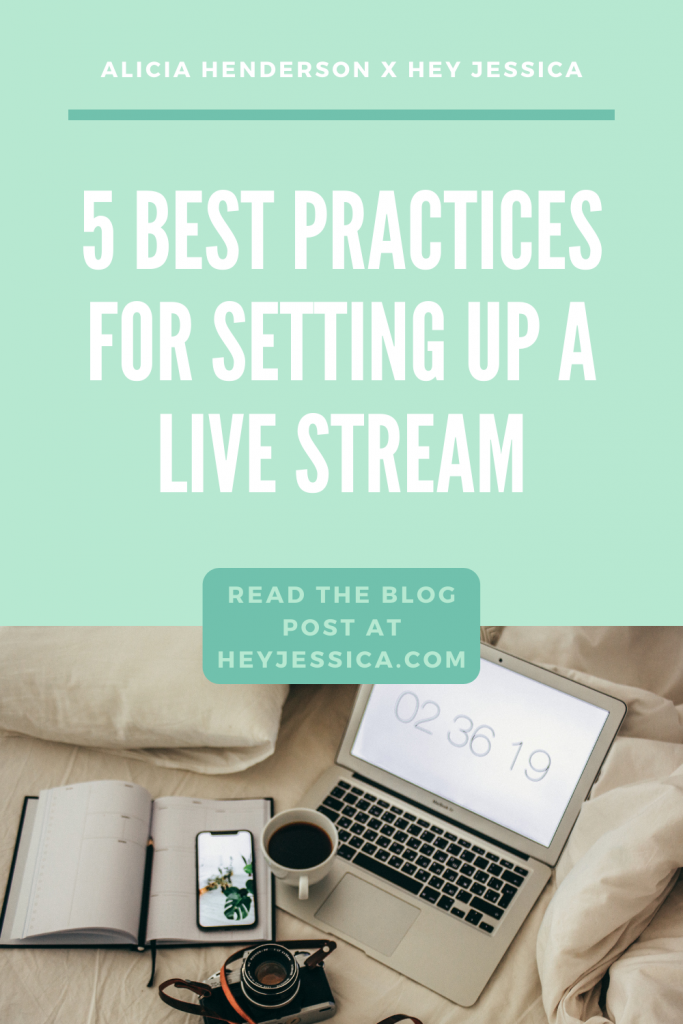
4. Limit Distractions
Background noise, kids, and the dog barking can all throw you off while you’re going live. These days, it might be a little hard to limit distractions with the kids at home, so if it’s possible try to distract them! A little screen time (yes, it’s okay, and a little won’t hurt them) or a non-messy art project (no slime) while you live stream can make a world of difference. As a mom myself, I sometimes include them in the broadcast because I know my audience doesn’t mind.
Another distraction you need to avoid is your cell phone ringing. Put your phone on airplane mode if you’re using it to go live. Nothing sucks more than having a phone call come through your broadcast.
5. Hydrate or Bring Water to the Live Stream
With all of the talking you’ll be doing, you’ll want to have a bottle of water near you. There’s nothing like having a coughing fit or dry mouth to put a damper on your live stream. I always bring at least one water bottle to the live stream and it is a must-have for my setup.
Also, it’s okay to take a sip of water during your live stream. You are a human and not a robot.
Preparing for my live streams got easier when I followed the same process each time. Think about your own process and see if it’s setting you up for success. You may have to tweak yours and add a few of these practices to it!
Taking these necessary steps to prepare for your live streams will help you show up ready, prepared, and confident like a seasoned pro.
+ show Comments
- Hide Comments
add a comment